To sign up for a new account that can access vLabs, follow these steps:
1. On the vLabs home page, click Sign up or login.
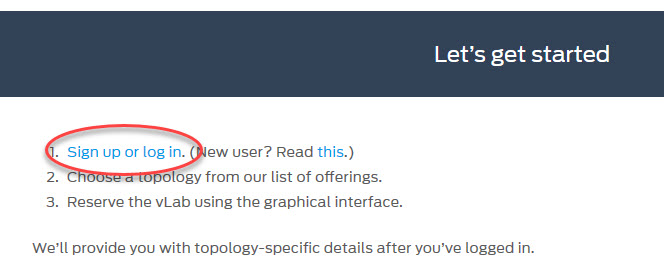
2. On the login page, click Need help signing in?, then click New User? Register Here.

3. Your account is based on your email address. Use any email account you wish, corporate or public domain (ex. Gmail, Yahoo, etc.). Once you enter this information, the window will show more information; select Lab User for access to EngNet, vLabs & other JCL Tools. Then click Next.
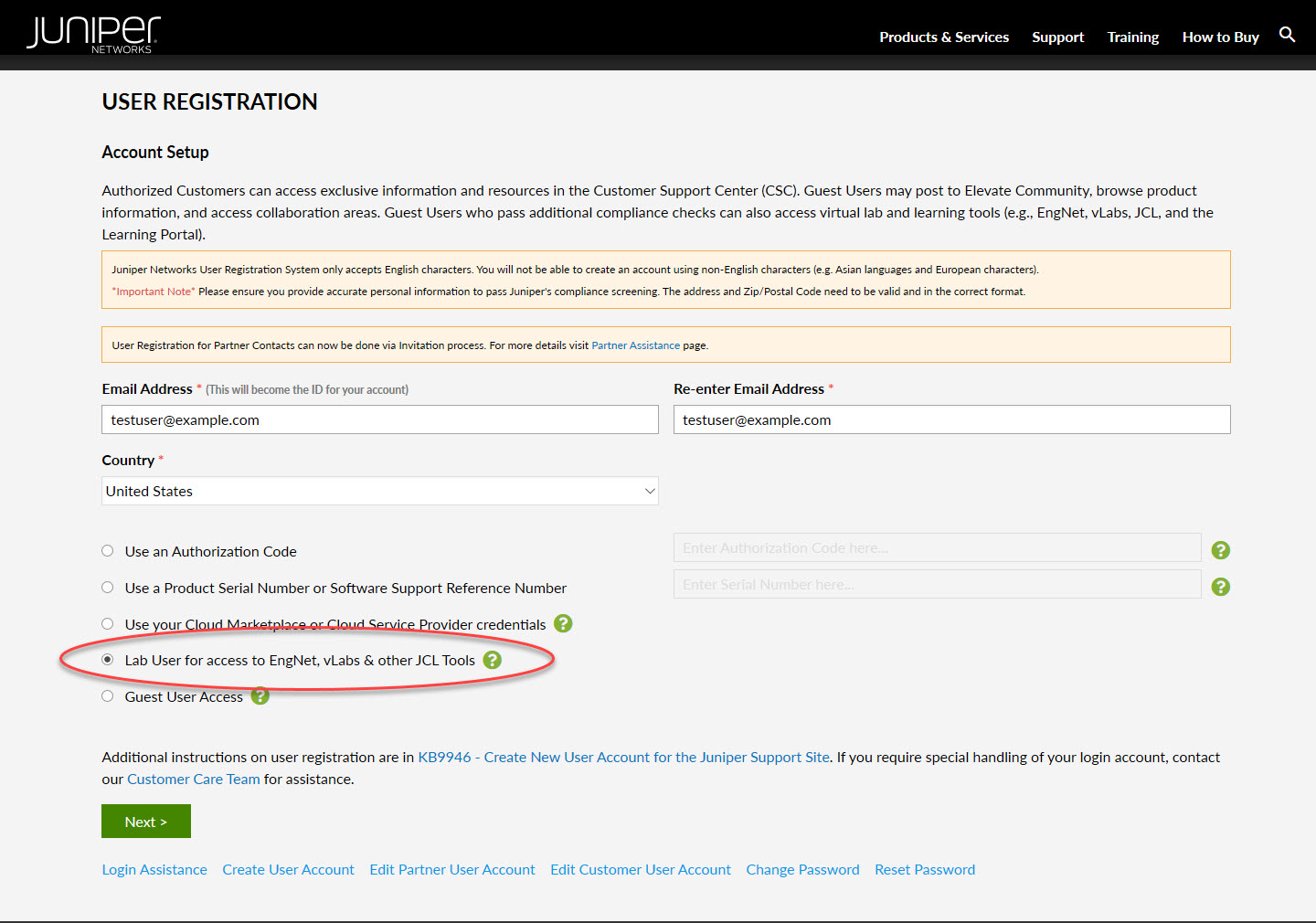
4. Enter your personal information in the fields as appropriate and click Next.
NOTE: To use Juniper vLabs, you must provide accurate personal information to pass Juniper's compliance screening.
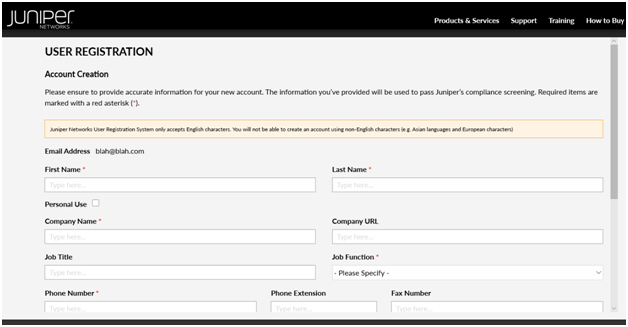
5. Review the Encryption Agreement information, check the box, and click Submit.
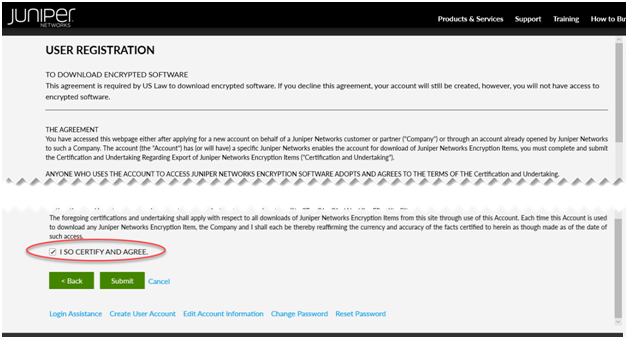
Note that the compliance screening process may take up to 48 hours. When completed, you will receive an email that verifies your registration and includes a link to set a password. With your username and password set, you can access Juniper vLabs.
Should you need assistance with login, or if your account has not been activated for more than 48 hours, please contact Juniper Customer Care over phone (info on how to reach them is here).
If you face technical issues with any of the vLabs topologies, please contact us via email here; for login or account access issues, you would still need to contact Juniper Customer Care above.
Welcome to Juniper vLabs, have fun!